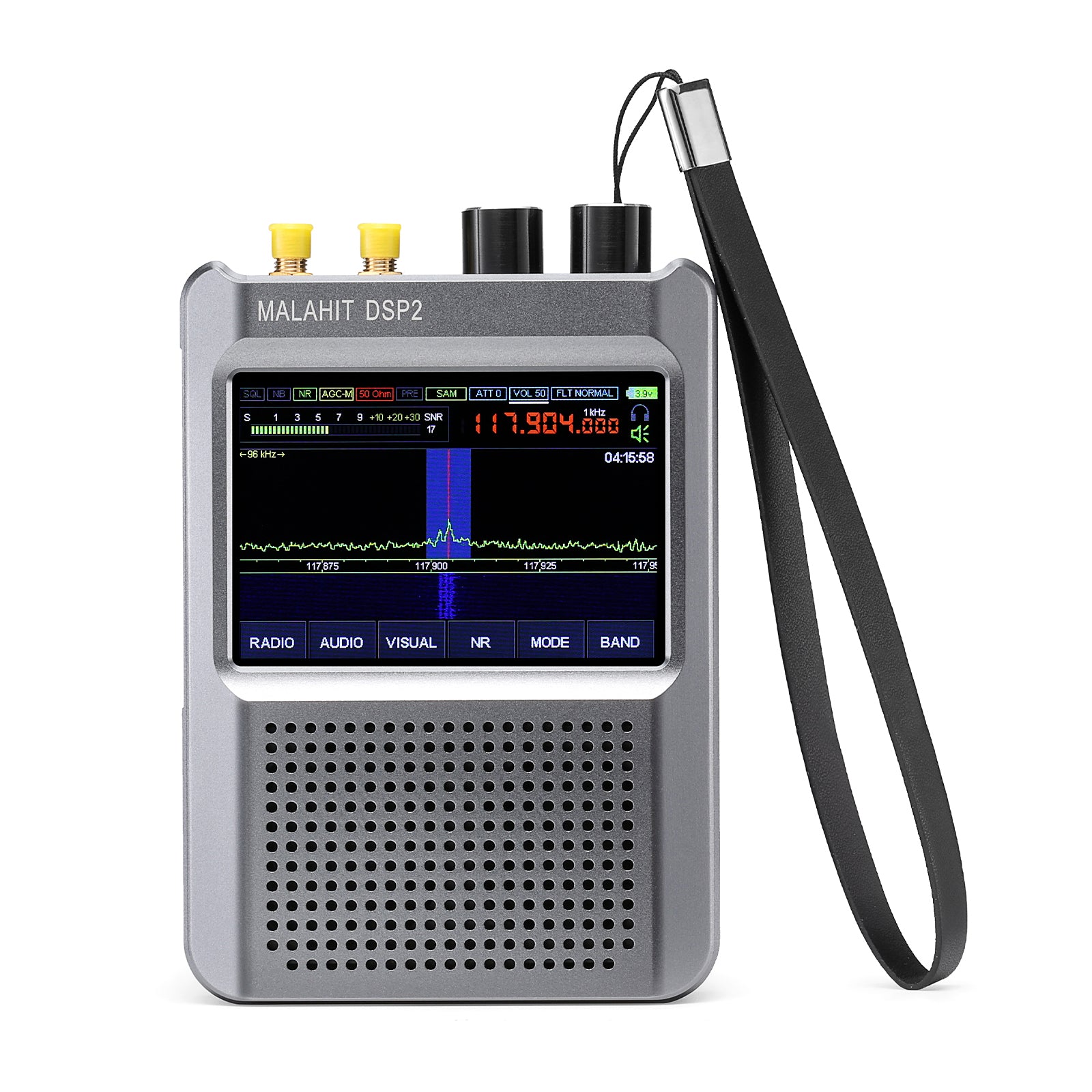This shortwave radio with app intelligent remote control is the perfect solution for tuning in to broadcasts from around the world. With this App, users have the ability to manually input frequency points via digital keys, allowing for more flexibility than traditional radios. And you can easily select and control the radio's various functions from anywhere in the world.

For an even greater listening experience, the RF75A offers six sound effects to choose from, including normal, pop, rock, classic, jazz, and country.

The flashlight and SOS function make the RF75A not only a shortwave radio but also an emergency kit. It is the perfect companion for your next backyard barbecue or camping trip.

The 3w bass speaker delivers powerful bass, clear alto, and loud treble for the ultimate sound experience.

Utilizing a Type-C charging port, the unit can be quickly recharged with a 1000mAh battery in 3-4 hours and lasts up to 7-8 hours.

Six stunning backlight colors add a vibrant visual touch to your music.

Set your radio to turn off automatically after a certain amount of time, as well as set an alarm clock to make sure you don't miss important news and broadcasts.
| AM: | 520-1710KHZ |
| FM: | 64-108MHZ (Step Value: US: 10KHZ, EU: 9KHZ) |
| SW: | 4.750-21.850MHZ |
| (US Only)WB(Weather Band): | 162.400-162.550MHZ |
| VHF: | 30.000-199.975MHZ |
| TF Card Max Capacity: | Max 256GB |
| Spport Audio Format: | MP3, WAV, WMA |
| Size/Weight: | 3.6’’ x 2’’ x 1'' / 3.7 oz |
| Components & Accessories: | 1 x RF75A, 1 x Storage bag, 1 x Lanyard, 1 x Wire antenna, 1 x Type-C cable, 1 x Earphone |
- About Bluetooth Control App download
- Android system: scan the QR code in the Raddy RF75A APP Instruction to download and install App "Radio-CT"
- iOS system: App Store - search "Radio-CT" to download
- About Bluetooth Connection
- Connect to RF75A in your phone setting when turning to the Bluetooth Speaker Mode
- Connect to RF75A-BLE in App's Bluetooth list when turning to the Bluetooth App Control Mode
- About Antennas
- When receiving FM, VHF, SW, and WB bands, please pull out the antenna adjusting the length. If there is a strong radio interference that leads to a cross station, you can shorten the antenna.
- When receiving AM broadcast. RF75A uses a built-in magnetic antenna to receive medium waves. The magnetic antenna has certain directionality when it receives the signal. Therefore, when receiving a medium wave, you should rotate the direction of the machine body appropriately to find the best reception effect.
4. Chargers with the output voltage of DC 5 V/ 1A-DC 3A are recommended.
VHF/UHF/WB/AIR
AM: 153-1710kHz
SW: 2-30MHz
CB: 25.00-28.00MHz
VHF & UHF: 20.000-999MHZ
WX: 162.400-162.550 MHz
AIR: 118.00-138.00MHz
AM: 1mV/m
SW: 20μV
CB: 10dBμV
VHF: -9dBμV
UHF: -9dBμV
WX:-9dBμV
AIR: 1μV
VHF/UHF/WB/AIR
AM: 520-1710kHz
SW: 3.2-30MHz
CB: 25.00-28.00MHz
VHF & UHF: 25.000-999MHZ
WX: 162.400-162.550 MHz
AIR: 118.00-138.00MHz
AM: 12mV/m
SW: 30dBμV
CB: 10dBμV
VHF: 1μV
UHF: 1μV
WX:5μV
AIR: 5μV
VHF/WB/AIR
AM: 520-1710KHZ
SW:3.20-21.95MHZ
VHF: 30.000-199.975MHZ
WB:162.400-162.550MHZ
AIR:118.00-138.00MHZ
VHF≤8dBμV
AM≤86dBμV
SW≤40dBμV
AIR≤8dBμV
VHF/UHF/WB/AIR
AM: 520-1710kHz
SW: 2-30MHz
CB: 25.00-28.00MHz
VHF & UHF: 20.000-520MHZ
WX: 162.400-162.550 MHz
AIR: 118.00-138.00MHz
AM: 2mV/M
SW: 30μV
CB: 10dBμV
VHF: -8dBμV
UHF: -8dBμV
WX:-8dBμV
AIR: 3μV
VHF/WB
AM: 520-1710KHZ
SW:4.750-21.850MHZ
VHF: 30.000-199.975MHZ
WB:162.400-162.550MHZ
VHF≤8dBμV
AM≤86dBμV
SW≤40dBμV
SW/WB
AM: 520-1710KHz
SW: 4.75-21.85MHz
WB: 162.40-162.55MHz
AM≦86dBμV
SW≦30dBμV
WB≦18dBμV